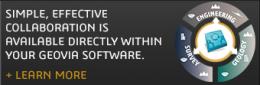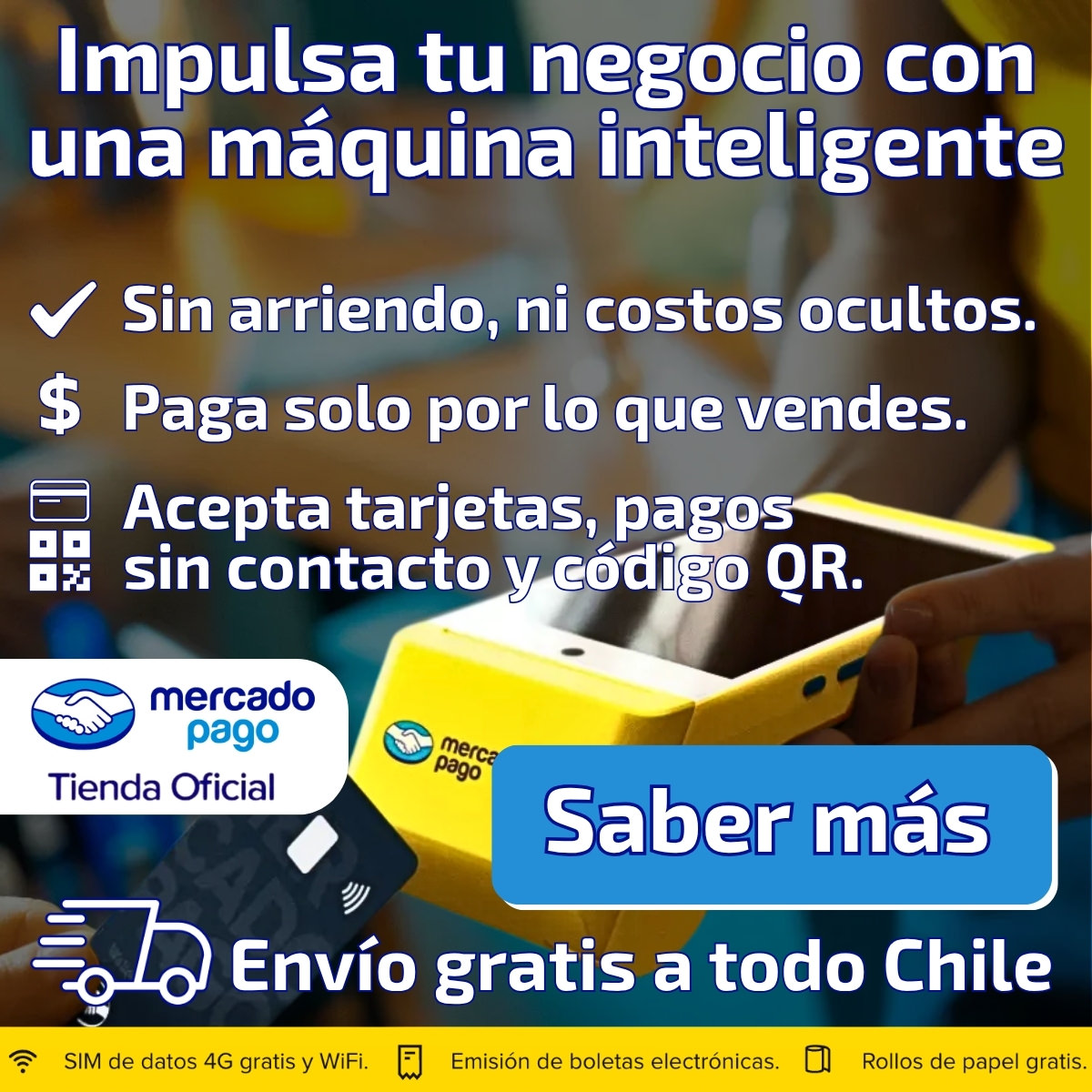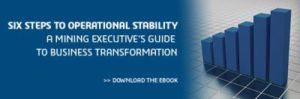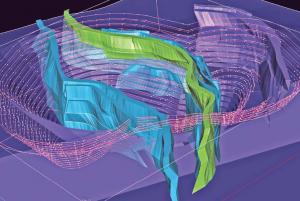Descripción
ENVIAR EMAIL
Lock-Edit-Save for Success with Hub
Lock-Edit-Save for Success with Hub
It’s Tip Tuesday! Today’s post comes from our Product Manager, Jeremy McMullin.
Today I want to talk about a very important concept for working with —the Lock-Edit-Save workflow. A best practice when working with shared data, Lock-Edit-Save should always be implemented when working collaboratively with others to avoid potential costly (from a time-perspective) missteps.
When working with shared data, there’s always a chance of inadvertently overwriting somebody else’s changes or having someone else overwrite your latest work. This happens because network drives, while perfectly adequate for storage of shared data and files, are not designed to manage collaborative work. Contributors must remain diligent and follow an often tedious process for working with the common data. This process also requires constant communication among all collaborators to identify the files they are working on to ensure others don’t work on them at the same time.
- 76 of 279
Más información sobre este producto consulte en: http://www.geovia.com/blog/lock-edit-save-success-hub